Have you try to include 3d birds flying in your scene?
Have you seen the results are not as natural as expected if you compare them to the use of bird videos? and also, you have spent a lot of time to set the rigging correctly…
In this opportunity, I present you a very easy way to get professional results with “our” birds.
INTRODUCTION OF BIRD VIDEOS
The addition of bird videos to an architectural visualization productions is not new. This addition to both still as moving scenes is not complicated, as you will see in this easy tutorial. The most complicated issue is obtaining these kinds of files.
There are two ways: filming them by ourselves or getting them from the Internet.I encourage you to try. Just go out with your camera. Find the right shooting spot. Be patient and film a few hours. Do the sequence’s post-production deleting defects and, eventually, prepare the final sequence in HD.
It’s really difficult to find different sequences of bird videos flying on internet.
This was one of the considerations that we found interesting to sell those birds in our store.
Besides technical considerations, we’ll focus on those details that will make our post-production both credible and with a professional finishing.
This tutorial will teach you how to do the post-production process with bird videos.
I will show you how to perform the post-production, the versatility of these files in order to convert still images into moving sequences and how they contribute to enhance your video works.
We’ll focus on the details that will make our post-production both credible and professional.
FIRST STEP: PREPARING THE IMAGES TO USE BIRD VIDEOS LATER
Although it can be applied to moving images, the concepts are the same. The only variation is the time line evolution of the masks.
We prepare the scene using Photoshop.
We select the alpha channel where our birds will “fly” initially.It will be necessary to shrink the selection borders by one or two pixels in order to make it work properly.
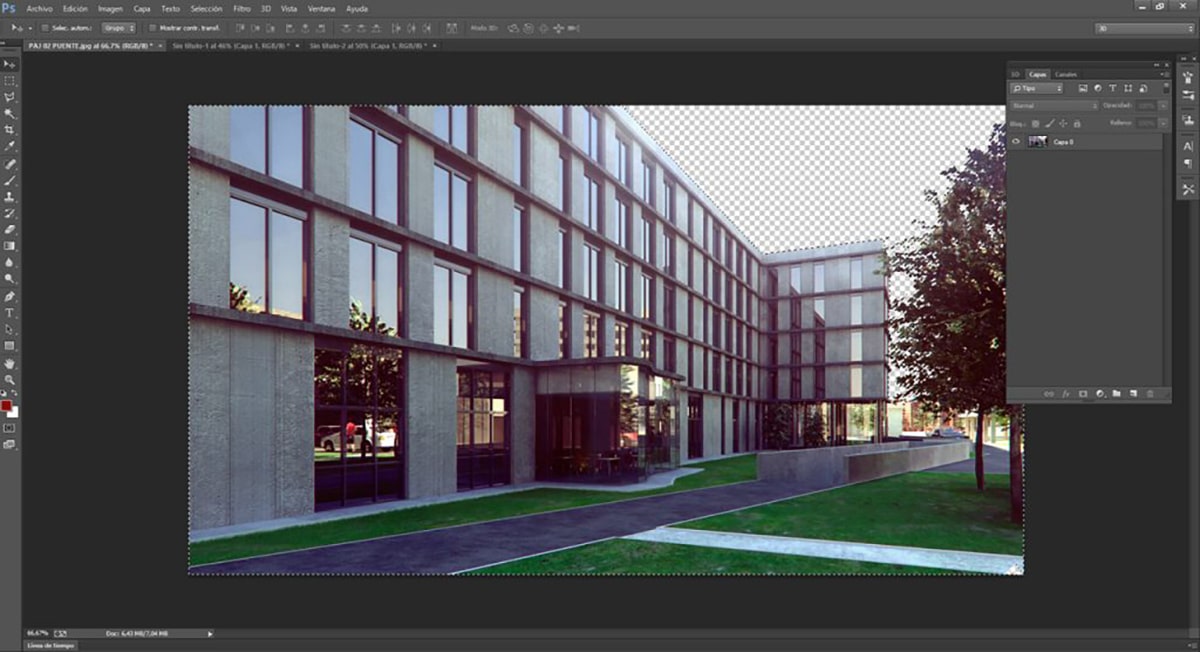
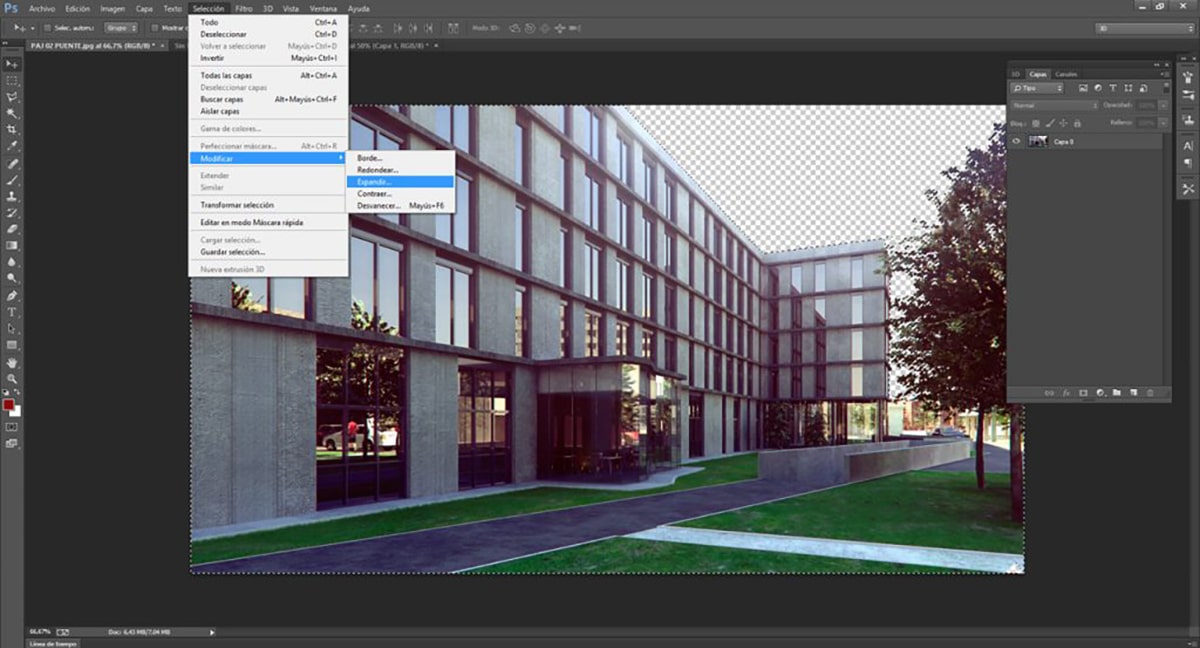
We generate a new alpha for each scene that interacts with the bird videos.
We select upfront the glass that will reflect our bird videos.
We must understand that adding a flying bird to a scene brings consequences.
What do I mean by this?If a bird or a flock of birds -like the ones used in this example- fly during a sunny day, they will have a shadow on the ground. There should be a consistency between the birds and what they cause, between their movement and the shadows they cause.We generate a new alpha for each scene that interacts with the birds. Afterwards we select the areas where the shadows of the bird videos will apply: ground, trees, … differentiating all the different panes.
If our scene includes glass, it will reflect the flying birds. We select upfront the glass that are reflecting.
Please bear in mind that the shadowed areas are not affected, so there’s no need to choose them.
Each alpha has to be saved as a white and black file in a folder we previously prepared.
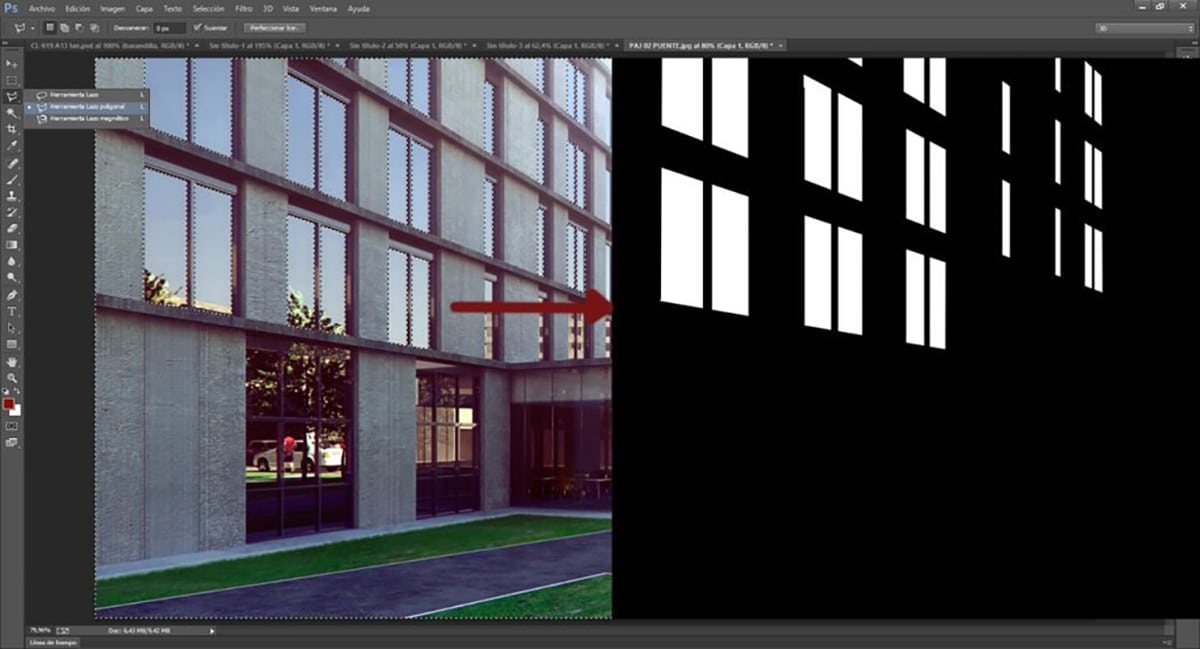
SECOND STEP: AFTER EFFECTS, OUR COOKING KITCHEN
Once we have prepared all our Photoshop files, we have to combine them properly in After Effects.Let’s import the files we saved:
The render The birds and The alpha channels
Let’s drag the render or the image and the birds to our composition.When arranging the layers, we set the birds in front and the render behind.
IMPORTANT: we set the birds in multiply fusion style
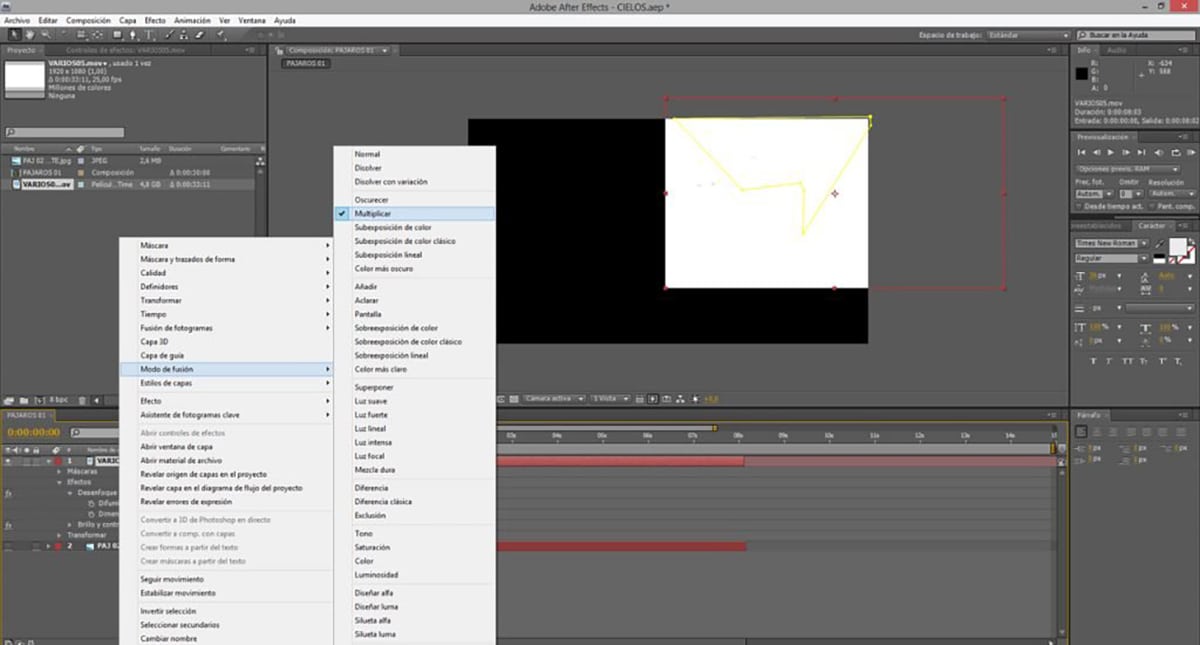
Now that we have both the birds and the scene ready, we have to decide if they move in front, behind, or first in front and later behind, or however we want.
THIRD STEP: APPLYING MASKS IN AFTER EFFECTS
We have to create a mask with After Effects’ pen tool in the visible areas in order to achieve this effects. This way they will appear in these areas and disappear in the others.

REFLECTIONS
We can generate the reflections in the glasses using the mask we prepared previously in Photoshop. Remember that, depending on the position of the glass, we might have to flip horizontally the bird’s video.
Drag the desired mask to the composition and duplicate the video. We set it to mate luma mode. This way, the birds layer will have the upper layer as alpha..
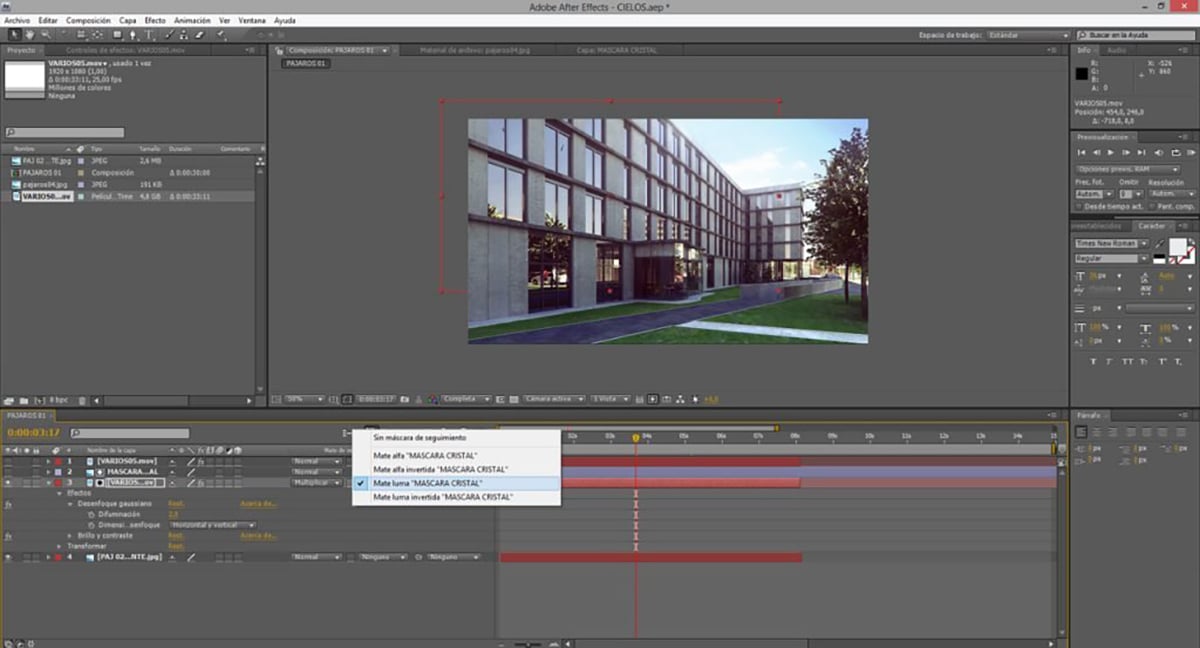
SHADOWS
In order to generate the shadows, we’ll duplicate the bird layer, desaturate, blur, invert the color and play with the color values in tone/saturation until we find the desired effect.
If the mask is not too complex, we can also generate it manually on After Effects.We use the mask’s parameters like feather or expansion in order to hide the cut.
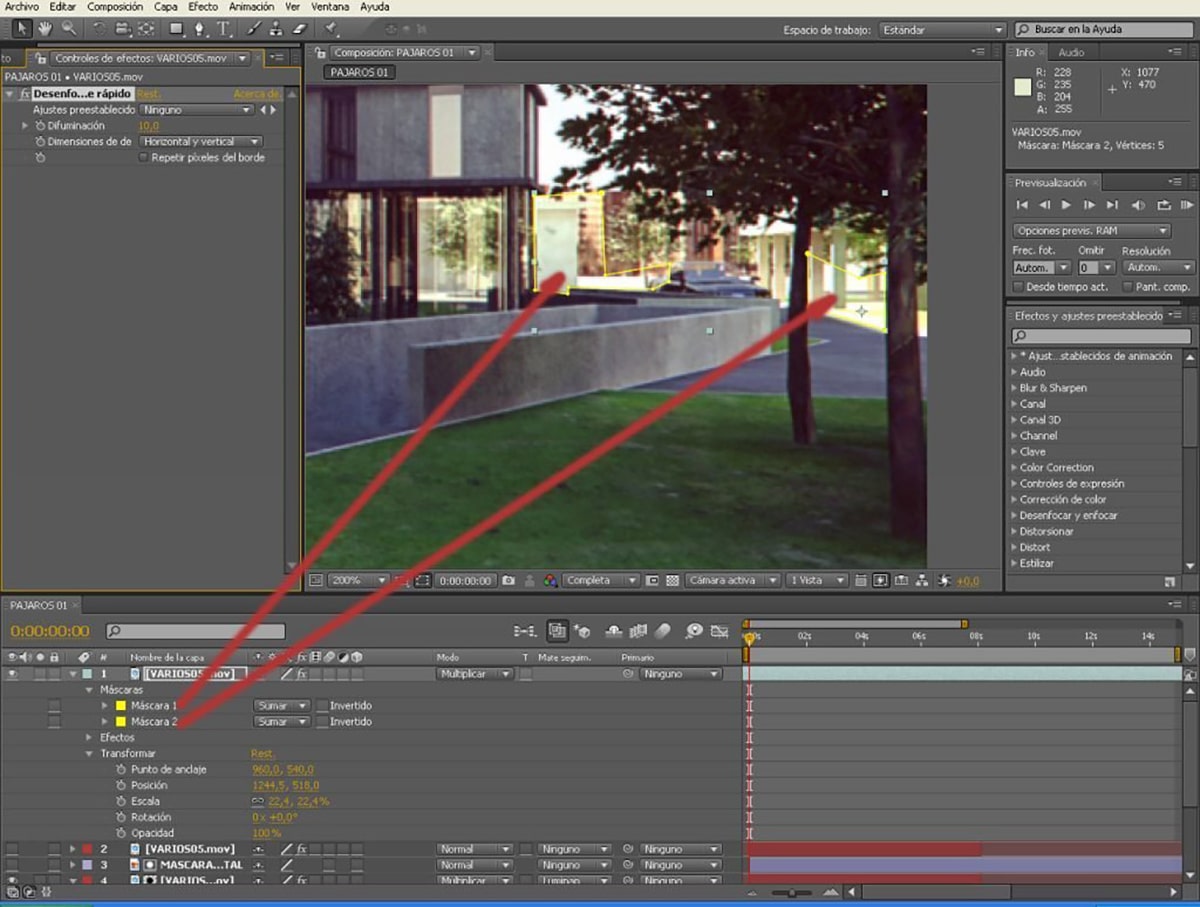
We can give our images a new dimension by applying these easy steps, transforming a still image into a moving one.
I hope this guide helps you to start up.It’s a starting point. Your will to improve on the final result will widen the limits of a perfect integration. Each case is different and needs hours of trial and error to get good results.
I really appreciate if you share this tutorial all around the world ?

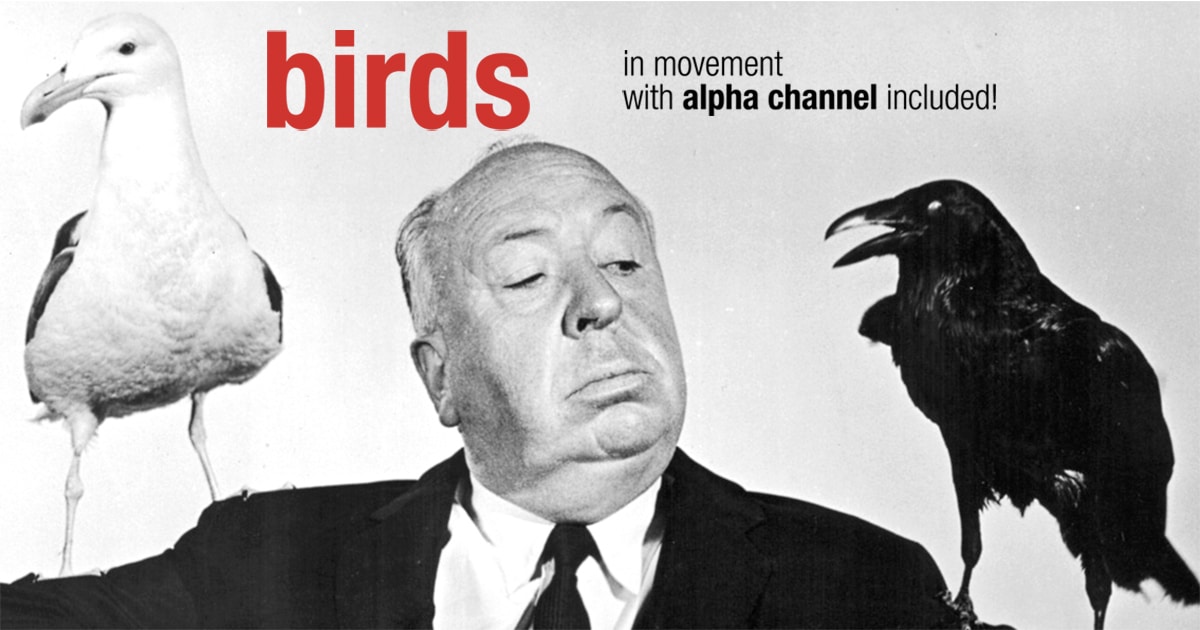
Leave A Comment